Sunday, December 28, 2008
Work at Home? Make Money Blogging
I have a friend who works from home for a medical company following up on insurance payments and processing. However, she won’t even give us the name because her daughter wants to get on if they ever get an opening. So where do we go? I am sure there are some legitimate job opportunities out there, but how do we find them?
I refuse to do the “Work at home scams”. They prey on people like me. I finally decided on one that actually showed a list that you could process rebates from and get paid for your time. Well, that was joke, first you have to generate the rebate list from your own ads, etc. But, I paid the money so I needed to try. In the process of looking for products to promote I found a book which helped me a lot. It is “Work From Home – Make Money Blogging”. This book gives a lot of information on how to set up a blog, set up affiliate accounts, list your blog on directories, get your adsense account, etc. Some people feel this is all free information and it is if we know where to go and what is available to us; but, for new people it is good information. It sells for $39 and once you download her book it is full of hotlinks that take you to the appropriate sites. We are not getting rich, yet, but both my daughter and I have made some money and we have only been working at it for 3 months. I am sure as we get more traffic, we will do better.
Saturday, December 20, 2008
Manage Your Music with iTunes
download for Macintosh and Windows operating systems from Apple's website and is
used for playing and organizing digital music and video files. I downloaded the
FREE Single of the Week. I did this for 3 weeks and had beautiful Christmas
music. These downloads went to my Music Library. There I added some music I
already had on my computer. I added the songs I liked to a Music List, selected
that List, and burned a CD which I can play on any CD player. It all was so
simple!
I don’t yet have an iPod or MP3 player, but being one of the older generation, I
have a CD player in my home and auto. I have casset tapes I would love to have on
CD. I am researching how to transfer this music. I will write about it when I
have succeeded. However, there was a song I had on cassett that I really wanted;
I searched for it at iTunes and found it performed by 7 or 8 artists. I have
spent hours in music sections searching for this song and now in just a few
minutes I have it. It isn’t free but it would not have been free in Wal Mart or
any other retail store. The cost to purchase a single at iTunes is only $.99.
Once I purchase the song, it is added to my library and I can burn it to CD or
download it to an iPod or MP3 player.
Visit the Apple Store today and put your music and video collection a click away.
Organize, browse, grow, and share your digital music and video collection with
iTunes.
Friday, December 19, 2008
Watch Movies Online, Rent Movies Online, or Download Movies at iTunes Store
Now with the availability of DVDs, movies can be rented and returned through the mail. Netflix is one company that does this. You choose a monthly fee, which could be as low as $4.99 per month which entitles you to have one movie at a time. The most popular plan is $16.99 per month for 3 DVDs at a time and watch movies instantly on your PC. There are no late fees or due dates. You go online and create a list and when you return the current movie you have they send you the next movie on your list. My daughter and her family love it. What a ingenius idea, no more late fees or rushing to video store to beat the weekend crowds.
Now we have gone one step further. At the iTunes Store movies, television shows, music videos, podcasts, applications, and video games have been added to the extensive iTunes Store's catalog. This cataloge includes content from 20th Century Fox, Warner Bros., Walt Disney Pictures, Paramount Pictures, Universal Studios, and Sony Pictures Entertainment. Users can rent and download movies, then watch them for a short time rather than having to buy them. These movies are transferable to all sixth generation iPods. With Apple TV software you can rent and watch movies right from you widescreen TV with no computer required. With iTunes there is no more driving to the video store or waiting for DVDs to arrive in the mail.
If you enjoyed the movie you just rented, and want to make it a permanent fixture in your digital collection you can purchase it. The iTunes Store has thousands of movies available for purchase. If you purchase a select DVDs you can get a free digital copy that can be watched on iPod or iPhone when and where you want.
Wednesday, December 17, 2008
Photo Editing Software, Remove Blemishes


When my free trial ran out Adobe offered me a really good price and I purchased Photoshop Elements 7. I am so excited with the ability to fix our photos.
Friday, November 21, 2008
Design Your Own Programs, Flyers, and Greeting Cards with Microsoft Publisher
Once you click on File and New the Microsoft Publisher Catalog pictured here opens with an extensive list of possible projects including those mentioned above and many more including postcards, invitations, calendars, and labels.
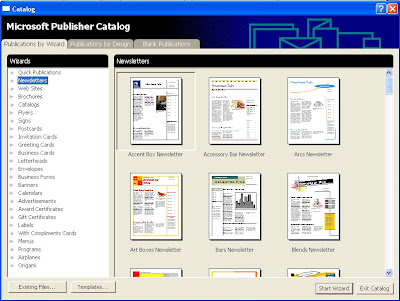
Here you can select from a library of hundreds of templates or blank publications. When you click on the categories on the left examples are displayed on the right. Once you select the example with the layout similar to what you want the Quick Publication Wizard opens and walks you through the setup process. After you have finished the layout process, you can edit and change any pictures, wording, fonts, etc., you want. Professional publications have never been easier.
If you have addresses stored in Microsoft Office Excel, Microsoft Office Outlook, Microsoft Office Access, and more, you can combine and edit these mailing lists within Publisher. Then you can create mail merge projects enabling you to personalize envelopes, certificates, greeting cards and other projects.
To get your copy of Microsoft Publisher 2007 you can go to TigerDirect or CompUSA and purchase Microsoft Publisher or you can go to Microsoft Windows Marketplace and download it. Get your copy today and start printing your own greeting cards, signs, business cards, booklets, etc. Remember, if you can imagine it, you can accomplish it in Publisher.
Monday, November 17, 2008
Make Perfect Group Shots with Adobe Photoshop Elements 7


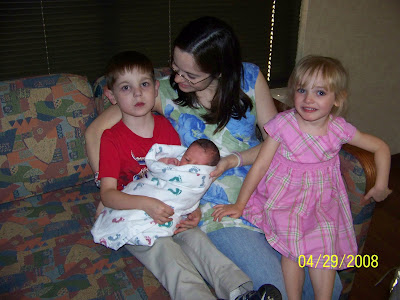
With Adobe Photoshop Elements Group Shot Element, I combined all three for the perfect picture.
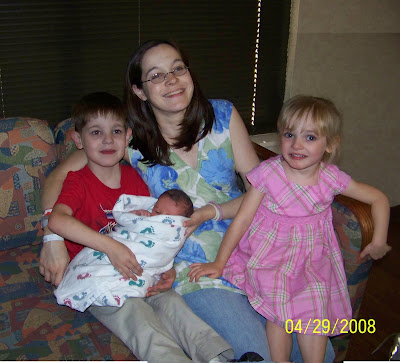
On the main menu bar I clicked on File then New. This opened a drop-down menu from which I selected Photomerge Group Shot. After that the instructions were on the right hand side of the screen. I followed the directions and you see the results.
Get Adobe Photoshop Elements 7 today and create your perfect group shot.
Tuesday, November 11, 2008
Adobe Photoshop Elements Download Your Free Trial Today
Adobe was founded in December 1982 and in 1989 introduced Adobe Photoshop which quickly became its main product and the industry standard for graphics professionals. Their line of products has continued to progress and in September, 2008, Photoshop CS4 (Creative Suite) was released. This new release features many additions which are beyond my current understanding. I hope to explore and report on some of these possibilities such as the ability to paint directly on 3D models, wrap 2D images around 3D shapes, add depth to layers and text, and more.
The current Photoshop family contains four products:
- Photoshop Elements 7.0 for Windows \ Photoshop Elements 7.0 for Macintosh
- Photoshop Express beta
- Photoshop Lightroom 2
- Photoshop CS4 (x86 and x64)
Today we will look at the Photoshop Elements 7.0 for Windows, the #1 selling consumer photo-editing software. Here are a few of the positive attributes:
- With it you can organize your photos by tagging them with keywords, dates or other information.
- You can edit your photos with a number of available techniques. You can actually clean your scene of unwanted elements. You can use several group shots and create a single perfect picture where everyone is smiling.
- You can create products such as photo books
- And, you can share your photos with family and friends by ordering prints or using online offerings.
I went online to Adobe and downloaded a trial of Photoshop Elements 7.0. Look what I accomplished in just one setting. Using the layering technology, I placed my grandson in front othe the Akaka Falls in Hawaii and in this Christmas picture. Just think what we can do.
I encourage you to go to Adobe and try one of the free trial programs.







