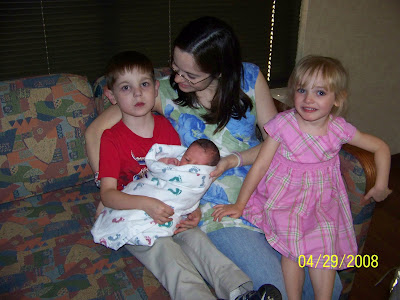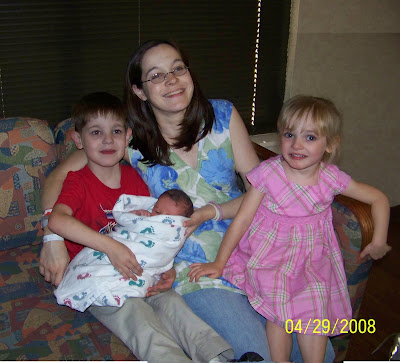Once you click on File and New the Microsoft Publisher Catalog pictured here opens with an extensive list of possible projects including those mentioned above and many more including postcards, invitations, calendars, and labels.
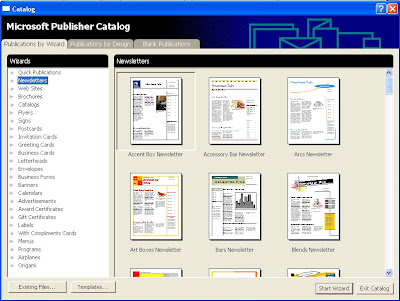
Here you can select from a library of hundreds of templates or blank publications. When you click on the categories on the left examples are displayed on the right. Once you select the example with the layout similar to what you want the Quick Publication Wizard opens and walks you through the setup process. After you have finished the layout process, you can edit and change any pictures, wording, fonts, etc., you want. Professional publications have never been easier.
If you have addresses stored in Microsoft Office Excel, Microsoft Office Outlook, Microsoft Office Access, and more, you can combine and edit these mailing lists within Publisher. Then you can create mail merge projects enabling you to personalize envelopes, certificates, greeting cards and other projects.
To get your copy of Microsoft Publisher 2007 you can go to TigerDirect or CompUSA and purchase Microsoft Publisher or you can go to Microsoft Windows Marketplace and download it. Get your copy today and start printing your own greeting cards, signs, business cards, booklets, etc. Remember, if you can imagine it, you can accomplish it in Publisher.