

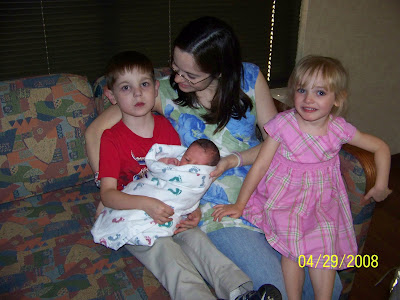
With Adobe Photoshop Elements Group Shot Element, I combined all three for the perfect picture.
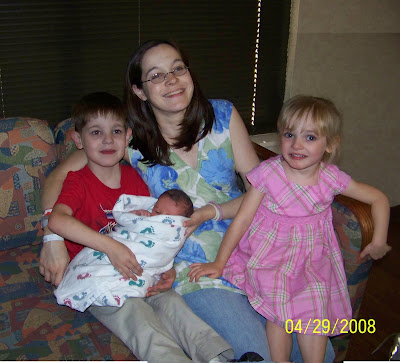
On the main menu bar I clicked on File then New. This opened a drop-down menu from which I selected Photomerge Group Shot. After that the instructions were on the right hand side of the screen. I followed the directions and you see the results.
Get Adobe Photoshop Elements 7 today and create your perfect group shot.

No comments:
Post a Comment