Sunday, December 28, 2008
Work at Home? Make Money Blogging
I have a friend who works from home for a medical company following up on insurance payments and processing. However, she won’t even give us the name because her daughter wants to get on if they ever get an opening. So where do we go? I am sure there are some legitimate job opportunities out there, but how do we find them?
I refuse to do the “Work at home scams”. They prey on people like me. I finally decided on one that actually showed a list that you could process rebates from and get paid for your time. Well, that was joke, first you have to generate the rebate list from your own ads, etc. But, I paid the money so I needed to try. In the process of looking for products to promote I found a book which helped me a lot. It is “Work From Home – Make Money Blogging”. This book gives a lot of information on how to set up a blog, set up affiliate accounts, list your blog on directories, get your adsense account, etc. Some people feel this is all free information and it is if we know where to go and what is available to us; but, for new people it is good information. It sells for $39 and once you download her book it is full of hotlinks that take you to the appropriate sites. We are not getting rich, yet, but both my daughter and I have made some money and we have only been working at it for 3 months. I am sure as we get more traffic, we will do better.
Saturday, December 20, 2008
Manage Your Music with iTunes
download for Macintosh and Windows operating systems from Apple's website and is
used for playing and organizing digital music and video files. I downloaded the
FREE Single of the Week. I did this for 3 weeks and had beautiful Christmas
music. These downloads went to my Music Library. There I added some music I
already had on my computer. I added the songs I liked to a Music List, selected
that List, and burned a CD which I can play on any CD player. It all was so
simple!
I don’t yet have an iPod or MP3 player, but being one of the older generation, I
have a CD player in my home and auto. I have casset tapes I would love to have on
CD. I am researching how to transfer this music. I will write about it when I
have succeeded. However, there was a song I had on cassett that I really wanted;
I searched for it at iTunes and found it performed by 7 or 8 artists. I have
spent hours in music sections searching for this song and now in just a few
minutes I have it. It isn’t free but it would not have been free in Wal Mart or
any other retail store. The cost to purchase a single at iTunes is only $.99.
Once I purchase the song, it is added to my library and I can burn it to CD or
download it to an iPod or MP3 player.
Visit the Apple Store today and put your music and video collection a click away.
Organize, browse, grow, and share your digital music and video collection with
iTunes.
Friday, December 19, 2008
Watch Movies Online, Rent Movies Online, or Download Movies at iTunes Store
Now with the availability of DVDs, movies can be rented and returned through the mail. Netflix is one company that does this. You choose a monthly fee, which could be as low as $4.99 per month which entitles you to have one movie at a time. The most popular plan is $16.99 per month for 3 DVDs at a time and watch movies instantly on your PC. There are no late fees or due dates. You go online and create a list and when you return the current movie you have they send you the next movie on your list. My daughter and her family love it. What a ingenius idea, no more late fees or rushing to video store to beat the weekend crowds.
Now we have gone one step further. At the iTunes Store movies, television shows, music videos, podcasts, applications, and video games have been added to the extensive iTunes Store's catalog. This cataloge includes content from 20th Century Fox, Warner Bros., Walt Disney Pictures, Paramount Pictures, Universal Studios, and Sony Pictures Entertainment. Users can rent and download movies, then watch them for a short time rather than having to buy them. These movies are transferable to all sixth generation iPods. With Apple TV software you can rent and watch movies right from you widescreen TV with no computer required. With iTunes there is no more driving to the video store or waiting for DVDs to arrive in the mail.
If you enjoyed the movie you just rented, and want to make it a permanent fixture in your digital collection you can purchase it. The iTunes Store has thousands of movies available for purchase. If you purchase a select DVDs you can get a free digital copy that can be watched on iPod or iPhone when and where you want.
Wednesday, December 17, 2008
Photo Editing Software, Remove Blemishes


When my free trial ran out Adobe offered me a really good price and I purchased Photoshop Elements 7. I am so excited with the ability to fix our photos.
Friday, November 21, 2008
Design Your Own Programs, Flyers, and Greeting Cards with Microsoft Publisher
Once you click on File and New the Microsoft Publisher Catalog pictured here opens with an extensive list of possible projects including those mentioned above and many more including postcards, invitations, calendars, and labels.
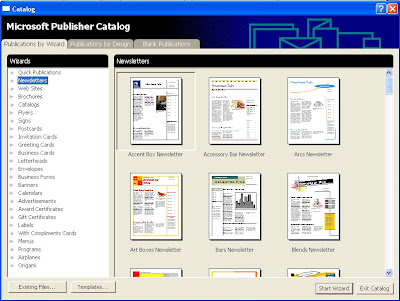
Here you can select from a library of hundreds of templates or blank publications. When you click on the categories on the left examples are displayed on the right. Once you select the example with the layout similar to what you want the Quick Publication Wizard opens and walks you through the setup process. After you have finished the layout process, you can edit and change any pictures, wording, fonts, etc., you want. Professional publications have never been easier.
If you have addresses stored in Microsoft Office Excel, Microsoft Office Outlook, Microsoft Office Access, and more, you can combine and edit these mailing lists within Publisher. Then you can create mail merge projects enabling you to personalize envelopes, certificates, greeting cards and other projects.
To get your copy of Microsoft Publisher 2007 you can go to TigerDirect or CompUSA and purchase Microsoft Publisher or you can go to Microsoft Windows Marketplace and download it. Get your copy today and start printing your own greeting cards, signs, business cards, booklets, etc. Remember, if you can imagine it, you can accomplish it in Publisher.
Monday, November 17, 2008
Make Perfect Group Shots with Adobe Photoshop Elements 7


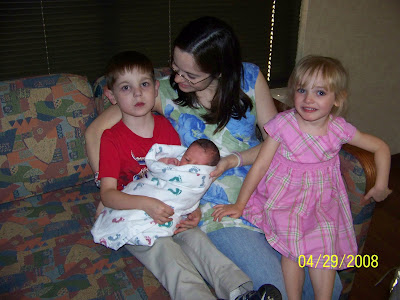
With Adobe Photoshop Elements Group Shot Element, I combined all three for the perfect picture.
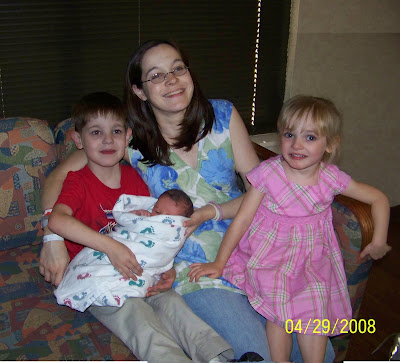
On the main menu bar I clicked on File then New. This opened a drop-down menu from which I selected Photomerge Group Shot. After that the instructions were on the right hand side of the screen. I followed the directions and you see the results.
Get Adobe Photoshop Elements 7 today and create your perfect group shot.
Tuesday, November 11, 2008
Adobe Photoshop Elements Download Your Free Trial Today
Adobe was founded in December 1982 and in 1989 introduced Adobe Photoshop which quickly became its main product and the industry standard for graphics professionals. Their line of products has continued to progress and in September, 2008, Photoshop CS4 (Creative Suite) was released. This new release features many additions which are beyond my current understanding. I hope to explore and report on some of these possibilities such as the ability to paint directly on 3D models, wrap 2D images around 3D shapes, add depth to layers and text, and more.
The current Photoshop family contains four products:
- Photoshop Elements 7.0 for Windows \ Photoshop Elements 7.0 for Macintosh
- Photoshop Express beta
- Photoshop Lightroom 2
- Photoshop CS4 (x86 and x64)
Today we will look at the Photoshop Elements 7.0 for Windows, the #1 selling consumer photo-editing software. Here are a few of the positive attributes:
- With it you can organize your photos by tagging them with keywords, dates or other information.
- You can edit your photos with a number of available techniques. You can actually clean your scene of unwanted elements. You can use several group shots and create a single perfect picture where everyone is smiling.
- You can create products such as photo books
- And, you can share your photos with family and friends by ordering prints or using online offerings.
I went online to Adobe and downloaded a trial of Photoshop Elements 7.0. Look what I accomplished in just one setting. Using the layering technology, I placed my grandson in front othe the Akaka Falls in Hawaii and in this Christmas picture. Just think what we can do.
I encourage you to go to Adobe and try one of the free trial programs.
Thursday, November 6, 2008
Music for iPods and MP3 Players
iTunes is an application, introduced by Apple Inc. in 2001 that has gained and maintained a reputation for being easy to use. iTunes is available as a free download for Macintosh and Windows operating systems from Apple's website and is used for playing and organizing digital music and video files. As of June 19, 2008, Apple had sold 5 billion songs using the iTunes Store, where you can legally download your favorite songs on iTunes and buy music, movies, TV shows, and audiobooks .
Officially, using iTunes is required in order to manage the audio of an Apple IPod portable audio player; however, alternative software for this purpose does exist. For those of us who have MP3 players that are not iPods, iTunesMyWalkman is a great application to use.
Ways to listen to your music through iTunes:
1. If you have a sound card and a set of speakers, you can listen through your computer
2. Use your iTunes library with one of the Motorola/Cingular iTunes phones
3. Wirelessly stream iTunes music from your computer to your hub-connected home-theater speakers
4. iTunes also has a radio option that allows you to play live streams of Internet radio from a variety of stations
Click here to visit the Apple Store today and put your music and video collection a click away. Organize, browse, grow, and share your digital music and video collection with iTunes.
Monday, October 27, 2008
Do I Need a GPS (Global Positioning System)?
This GPS has become a mainstay of worldwide transportation in the air, on the ground, and in the water. Why do you need it? To find your way. We recently went to a small town for a meeting only to find the street signs were missing due to road construction. After driving up and down the highway for over 30 minutes and asking directions from other motorist, we gave up and drove over 2 hours home. Some of our friends who already had a GPS found their way, because the system told them where to turn. It is really pretty amazing. After you have put in your beginning and ending locations this receiver will actually tell you when to turn. It plots your movement on a map and you can see exactly where you are every minute. They can even be used when hiking or boating.
There are several receivers on the market today. TigerDirect and CompUSA carry Tom Tom, Magellan, Navigon, Garmin, and LG. They range in price from $79.99 to $569.99. I suggest that you consider your needs and shop for the receiver that fits your needs and budget.
Thursday, October 23, 2008
Music from Radios to MP3 Players
At this time music was recorded on records. In the late 1940s the reel-to-reel format for recording music was commercially developed. Eventually simpler reel-to-reel recorders were made available for home use. These recorders remained popular through the 1970s because of the superior quality of open reel recordings. Eight-track magnetic tape sound recording technology became popular in the mid-1960s. Most of us baby-boomers had 8-track players and tons of those huge cartridges. The cassette recorder was introduced in 1963. These cassette decks soon came into widespread use and were the preferred music source for the automobile. Like the 8-track carteridges, they were relatively insensitive to vehicle motion, had reduced tape flutter, and had the obvious advantages of smaller physical size and fast forward/rewind capability. With our transistor radios and cassette players, we could take our music with us everywhere. Just when we thought we had the best, the compact disc (also known as the CD) was made available in October 1982, and remains the standard playback medium for commercial audio recordings to the present day.
But the story doesn’t end there. In the late 1990s the utilization of digital media that shrinks down the size of music files so you can store more in a small amount of space brought about the first MP3 players. People could carry hundreds or even thousands of songs in their pockets. The popularity of these incredibly small devices rose rapidly. While Apple did not invent the MP3 player, they developed the iPod line which soon dominated the market. Today, numerous manufacturers like Creative, SanDisk, Panasonic, Sony, and others produce a wide variety of players.
These small devices come in many sizes and capacities. Their uses are almost unlimited. You can download music from CDs, radios, or the internet. You can then listen to this music with ear phones (or pods), on speakers from a dock, or even or your car radio with the right accessory. It is possible to use your TV as a display screen for menus and playback information. You can also download movies and pictures to watch when and where you want. Some have the capability to record and playback messages. Another amazing advantage is that you can store you music in one place and various MP3 players in the home can access the collection.
I invite you to visit TigerDirect or CompUSA find the perfect fit for you.
Tuesday, October 21, 2008
Kodak EasyShare Videos
Friday, October 17, 2008
Use Your Word Processor at Home
Most computers come with some type of word processing program such as notepad. These are very simple programs that allow you to type, correct, and print letters, list, etc. I personally prefer Microsoft Word, which is one of many programs available today. With Word I can type letters, address envelopes, journal, keep list of all our videos, and any number of things. I have typed this post and then pasted it into my blog. You can create an address list of your friends and family and then create a mail merge document, feed envelopes into your printer, and address your Christmas card envelopes. You can choose the font so that they look hand written if you want. You could use this list to send out individualized party invitations. You can even insert pictures into your documents and send a picture to your friends. When typing in word, it will underline words you misspell, how cool is that? It will also let you know if it thinks you have used poor grammar. You can always have it your way and use the spelling and grammar you want, but it is great to have the choice.
There are many how-to books and programs on the market. If you are courageous, you can simply click on your Help tab, usually located in the title bar at the top of your document. An example of how to use this feature would be to type a letter. Click on the "Help" tab.
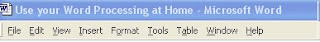
This will open the drop down menu pictured on the left below. Click here (the blue highlighted area) and the Office Assistant pictured in the middle will appear. Type in "letter" and click on the Search button, then select "Create a Letter" and you get step-by-step instructions for creating a letter as illustrated on the right.
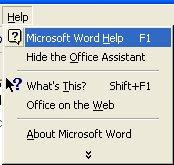


By typing other projects into the Office Assistant’s screen and searching you can do almost anything. Spend some time exploring this help feature and you will be surprised what you can do and how easy it is.
If you have Microsoft Office Home and Student 2007 you can go to the Windows Marketplace and take advantage of their 2007 Office System training courses. These courses are free.
Wednesday, October 15, 2008
AntiVirus-AntiSpyware
Antispyware software protects you from spyware infections that exposure your private information, usernames, passwords, and lead to identity theft. Running anti-spyware software is widely recognized in the industry as an essential element of computer security. However, with so many antispyware products on the market, determining which one to use can be tricky.
One of today's leading choices for complete protection is Norton’s AntiVirus 2009. This program stops viruses, worms, spyware, bots, and more. Its pulse updates deliveres up-to-the-minute protection to detect and eliminate new threats. Click here for more information.
Another option is Window’s Marketplace. They have various antispyware programs available. Only you can determine which program is best for you and your budget.
Sunday, October 12, 2008
Additional Hawaiian Pictures
Kodak Digital Cameras
Eastman Kodak Company is an American company which produces imaging and photographic materials and equipment. It obtained its name from the first simple roll film cameras produced by Eastman Dry Plate Company, known as the "Kodak". The cameras were an enormous success and the word Kodak was incorporated into the company name. George Eastman registered the trademark Kodak on September 4, 1888, and The Eastman Kodak Company was founded in 1892. Over the years Kodak has changed as technology has changed. In 2003 Kodak developed the world's first digital camera to feature a full-color, active-matrix organic light-emitting display with its Kodak EasyShare LS633 Digital Camera. That same year they developed the world's first printer-and-camera dock combination, enabling users to print borderless 4 × 6 in (152 mm) laminated, waterproof, photos directly from the EasyShare digital camera with no computer required in 90 seconds. The printer dock could also charge the camera's battery or be connected to a computer to offer one-touch picture transfer.
When selecting your camera it is important to note the number of pixels the photo files contain. This will determine how clear the details in your pictures will be. A higher number of pixels will give you a clearer picture. They usually come with internal memory. However, purchasing and using memory cards will give you unlimited storage capabilities. I always have a spare card with me because you never know when those “Kodak moments” will occur. It is also important to assess the battery usage. You can buy batteries when you need them; but I have chargeable batteries and a charger. I always keep my spare battery charged and in my camera case. You can transfer your pictures to your computer or print from a printer dock. There are various ways to transfer your pictures to your computer. I usually connect my camera directly to a USB port or simply insert my memory card into my Smart Media Card Reader.
Five years ago I bought my first Kodak EasyShare DX6440 camera when our son was having a baby. He lived six hours away, so I wanted lots of pictures when we would go visit. It was great and I even took short videos which we treasure. A couple of years later when our daughter, who lives next door had her son, she wanted to borrow the camers. Well, you know where the camera stayed after that. When we were going on a vacation to New York City, I couldn’t take the camera away from her. She might miss some realy great pictures! So we purchased our next Kodak EasyShare Z740. The DX6440 had 4 MegaPixels and the Z740 had 5. I took over 1200 pictures and videos of our trip. I truly love the camera. We have since given the Z740 to our other daughter and purchased our third Kodak, a Kodak EasyShare Z12 IS (7.1 MegaPixels). We took this camera on a trip to Hawaii. This time I took over 1700 pictures and videos.
These cameras are easy to use. With the view screen you can see instantly if you have a good picture or not. Gone are the days when you took several and had to wait to have them developed just to discover you moved or someone blinked their eyes and you don’t have a good picture. Look what you can do!
You can just be close and get a great picture.

You can take a distant picture like the one on the left or zoom in on the flowers like the one on the right.


The Z712 has a panoramic option and look at this view of one of the islands from our cruise ship.

Click on Kodak today and don’t miss out on anymore of those special memories.
Tuesday, October 7, 2008
Web Cams

Do you have family and friends who live a long distance from you? I have children and grandchildren who live 2-6 hours away from us. We don’t get to see these family members very often. Today’s technology offers us a means of seeing them often over our computers. I don’t have one yet, but will in the near future. As I am researching this for myself, I will share my findings with you. I hope those of you who already have this technology in place will let me know some of your expriences so that those of us who do not can learn from your experience.
This is what I know thus far: Webcams (web cameras) are small cameras whose images can be accessed using the World Wide Web, instant messaging, or a PC video conferencing application. It sounds like something out of the movies but you can see your family or friends and talk to them live from anywhere in the world. I had a friend in Houston, TX, with an only son and grandson in California. She got to see her new grandson regularly.
Now, for a little history. It all started in 1991, when the first such camera, called the CoffeeCam, was switched on in the computer science department of Cambridge University. FogCam has been running continuously at the San Francisco State University since 1994. Around 1996, webcam software and related technology was born for general public use. Companies and corporations discovered the benefit of communicating instantly via the internet live in real time. As broadband and high speed DSL connections became available software was being developed making it easier for people at home to use the technology. Today we have TrafficCams to monitor traffic, Metrocams which provide panoramic views of cities, and even VolcanoCams which monitor volcanoes. Live video communication over the internet has now reached millions of mainstream PC users worldwide.
Finally, all we need to do is purchase a web cam. I will not make an effort to advise you on which one to purchase. I have several links where you can explore the possibilities and select the right web cam for you. CompUsa, TigerDirect, and Windows Marketplace each have a wide selection with prices beginning as low as $9.99. Then, we need only plug our web cam into our computers, find a web host or server to carry the live feed and we will be videoconferencing with our loved ones and more.
Saturday, October 4, 2008
Windows Registry

Your computer has a file, which contains information and settings for all your hardware, operating and non-operating system software, users, and preferences. This directory is called the registry. When you make changes to your computer, anything from changes to the Control Panel to changes to most installed software; these changes are reflected and stored in the registry. If this registry gets overloaded with errors it can cause your PC to act sluggish, freeze, lock up, reboot unexpectedly, have program errors, lose data, and crash.
I wondered, “How can this happen?” Those of us who are amateur computer operators tend to think our computers are invincible. This registry is constantly changing along with the use of the system. Sometimes there are references left behind after we uninstall programs. Some of us remove software incorrectly and leave fragments in the registry. Occasionally we have missing or corrupt hardware drivers. When downloading programs or files from the Internet the registry gets filled with redundant information such as ActiveX controls. Some hardware such as plug and play peripherals also have to be registered in the registry; then, when uninstalled references remain in the registery. As these discrepancies build up you may experience the problems listed above. Your registry is like the nerve center of your computer, and not maintaining your registry is like driving your car with no engine oil. If you are having problems and a virus is not detected and you are sure it is not a problem with your hardware then there is a good chance your problem is with your Windows registry. By using a registry cleaner regularly and fixing registry errors your system should be more stable.
Now we have an idea of what is wrong, where do we go for help? I went to RegSweep for a complete scan of my file system and registry and over 800 errors were detected. I had never done this before and was amazed at what was found. The program repaired all my errors and my computer is running smooth again. Click here, and see what RegSweep has to offer, read the testimonials, and make a decision to maintain a clean registry. I did.
Monday, September 29, 2008
CompUSA

Founded in 1984, CompUSA is the number one destination for a wide selection of computers, high-def TVs, and electronics. If you are a retail consumer, own a small-to-medium business, or are part of a corporation you will find the latest and most advanced selection of consumer electronics, technology products and computer services available.
Visit the new and improved CompUSA to locate notebooks or desktop computers, high-definition televisions with brilliant life-like images, GPS devices, printers, projectors, digital cameras, MP3 players, media, computer hardware and software.
With more than 20 years experience, CompUSA.com has the experience and knowledge to provide the most current product information, detailed product photographs, and hundreds of videos to help you make the right purchase. Your online store is available 24 hours a day, seven days a week for your shopping convenience. Their same-day shipping program assures you will receive you selections promptly.
Click on the CompUSA ad and choose from brand names and prices simply not possible anywhere else.
Thursday, September 25, 2008
Photoshop In A Day
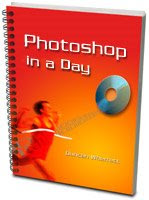
It doesn’t matter if you are new to Photoshop or have attended Photoshop seminars, “Photoshop In A Day” is for you. Learn Photoshop the easy way with clearly written instructions and more than 170 images. You will download sample images and complete hands-on practice tutorials.
This Photoshop tutorial, “Photoshop In A Day,” has a clear layout and index that is an easy reference guide that can be kept on your computer or printed out as a book. The Photoshop elements are presented in small manageable sections. Part 1 covers the Basics which enable a beginners to start completing tasks immediately. Experienced Photoshop users will glean many good tips and tricks. Users can move at their own pace and progess to Beyond the Basics in Part 2.
To get more information, Click Here. You too can create images, re-use and rescue old photos, and have a sense of achievement while having fun.
Sunday, September 21, 2008
Welcome
Today it is hard to keep up with all the technological break throughs. It is my hope to explore some of these and put them to use. Of course, I hope to share these findings and invite input and insights from you so we may all learn and grow together.
Recent technological developments, including the printing press, telephone, and internet allow us to interact on a global scale. One way to do this is through Weblogs, better known as “blogs”. Creating blogs and typing articles to post on the internet is the hottest thing and is rapidly expanding to include additional opportunities that are being created almost daily. Click here to see how to create a profitable blog of your own.
Sunday, September 14, 2008
Watch unlimited Internet TV Anytime, Anywhere on Your PC or Laptop
Watching TV on our PC or laptop has never been easier. A program has been developed to provide you with the best Internet TV you will find. There are thousands of TV channels and Radio Stations for you to choose from in many countries from around the world.
You will be amazed with some of the great programming available and may end up finding favorite channels you never knew existed.
To order today and receive a $8.00 rebate Click Here .






